- 1. Is ACE designed to run on a desktop or server?
ACE installs and runs on a single local machine and references a local SQL database using SQL Local DB. It can also be configured to run in a server environment.
- 2. How secure is ACE?
ACE relies on the network security systems. It has no built-in security functionality, functioning the same way as the common tools such as Microsoft Excel and Project.
- 3. What are the ACE system requirements?
Software: Microsoft Office 2007 or greater. Microsoft .NET Framework 4. SQL Server 2012 Express LocalDB (Free. Link included in ACE Quick Install document.)
Hardware: 2GB of RAM (minimum)
Operating System: Windows 7 or greater. ACE can also be installed on a virtual Windows system (server) and accessed remotely on any device running Windows or Mac/iOS via Remote Desktop Protocol.- 4. Is ACE mobile-friendly or enabled for smartphones or tablets?
ACE is designed to run on Windows 7 and greater. Touchscreen functionality works in many cases. ACE can also be installed on a virtual Windows system (server) and accessed remotely on any device running Windows or Mac/iOS via Remote Desktop Protocol.
- 5. Is ACE web-enabled?
ACE can also be installed on a virtual Windows system (server) and accessed remotely on any device running Windows or Mac/iOS via Remote Desktop Protocol. Additionally, ACE makes sharing data between users easy with the Export/Import & Backup/Restore functionality. Users can export .AZT files and then share the files between analysts, across programs, business units, and even from subcontractor to prime / customer.
- 1. I have followed the ACE Quick Install Documentation, yet ACE is not installing properly / cannot install ACE. Any recommendations?
- Review the ACE Data Requirement documentation and double check all software prerequisites have been met.One consideration is the version of .NET Framework installed on your machine. ACE requirements call for .NET Framework 4, and having a higher version of the .NET Framework may cause issues in ACE installation. Try uninstalling for current version of .NET Framework, then install ACE. ACE installation goes through two steps. First, it will check for .NET Framework on your machine, and if it is not there will stall the version needed. Then, the installation will pause and prompt to continue. Before continuing with the installation, download and install the .NET update listed in the ACE Quick Install document. Once the .NET update is installed, continue with the ACE installation which should now complete successfully.
- 2. Do I have to uninstall the old version of ACE prior to installing a new version?
ACE automatically searches for updates when it starts up. If a newer build is available, you are offered the choice to install the newer build. This feature is active on builds 1.0.0.69 and later. Additionally, data that exists within ACE will not be overwritten during an update, however, it is possible that data needs to be re-analyzed after specific updates. Functionality to automate re-analysis is currently in development.
- 3. How is ACE installed?
ACE is installed from a Setup.EXE file while the computer is connected to the internet. The installation searches for prerequisite software and prompts to install it, and then installs the ACE Windows-based application.
- 4. The Excel exports are not working, is there a setting that I need to change?
- From the Investigate module any data grid can be exported to Excel by right clicking on the grid. Each type of data – Cost, Schedule, Integration -generates an export with a CAM Summary tab and a detailed table that you can use to filter, sort, pivot or use as desired.For the ACE Excel exports, please make sure the following settings are turned on in Excel:go to Excel > File > Options > Trust Center > Trust Center Settings > Macro Settings > Check “Trust access to the VBA project object model”. Also, make sure “Disable All Macros with notification” is marked, or “Enable All Macros”
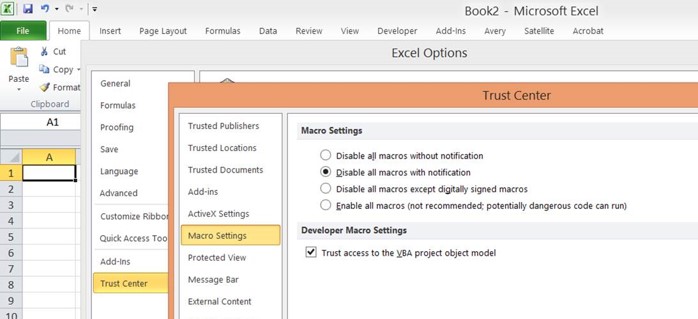
- 1. Will ACE remain in alignment with DCMA assessments?
ACE is was developed in alignment with the DCMA Data Assessment methodology. using AzTech experience with both Government (DCMA, NAVAIR/Navy, Air Force, DoE) and Industry/Contractor compliance reviews. AzTech will continue to expand ACE and the capabilities of ACE, and will continue to do so, allowing ACE to stay at the forefront of compliance analysis.
- 1. Is ACE only intended for DCMA review preparation?
Review preparation is one of ACE’s best applications. However, ACE is much more powerful than that. ACE contains useful data for users from Control Account Managers (CAMs) to upper management and allows you to compare programs and business groups or even view the health of your entire enterprise. To fully utilize ACE and get the most out of it, it should be integrated into your monthly business rhythm for generating Integrated Program Management Reports (IPMRs), Contract Performance Reports (CPRs), and Integrated Master Schedules (IMS files).
- 2. Is ACE a tool for surveillance teams?
ACE is not only for surveillance teams, but they do find it very useful. Constant monitoring is the best way to remain proactive with your EV compliance. To fully utilize ACE and get the most out of it, it should be integrated into your monthly business rhythm and into both internal and external surveillance programs.
- 3. For whom is ACE intended: External/Government/Customer surveillance monitors, internal surveillance monitors, EVM Focal Points, PMs, CAMs, Analysts, Schedulers?
While auditors, internal and external, are ideal users, so too are EV focal points, PMs, Project Controls/EV Analysts, Schedulers, or anyone interested in maintaining data fidelity. ACE users can export ACE reports to Excel and share them with all members of the project team. Analysts can check for systemic or localized health issues, and then use ACE as a presentation tool with live drill-down. Further, analysis and investigation reports help to gather CAM info. CAMs can also run analysis on their own data.
- 4. Can you have more than one user?
Each ACE application is designed to work on a single computer; however, ACE has a custom .AZT file format that allows for file transfers between users.
- 5. How many simultaneous users can you have?
Since ACE accesses a database, any number of users can simultaneously use it. However, it is recommended that only one user be using ACE at any one time so as not to have multiple users manipulating the same data simultaneously. This could lead to data corruption.
- 6. What does the ACE tool do?
ACE analyzes Earned Value Management (EVM/Cost) and Integrated Master Schedule (IMS) data and assesses data compliance against the US ANSI-748 32 Guidelines for EVM Systems. ACE quantifies data risks to non-compliance and identifies other data anomalies. ACE groups results by control account, control account manager (CAM), and by guideline. The ACE Risk Summary uses AzTech’s proprietary pyramid approach to group guidelines into foundational elements at the base of the pyramid leading up to other elements that rely on the foundational data.
- 7. What is AzTech's software maintenance approach?
AzTech maintains each ACE license, providing internet-based updates for new features, enhancements, and bug fixes. The ACE licenses are perpetual; that is, users can continue using ACE software even after software maintenance expires, but will no longer obtain software updates.
- 8. Does AzTech require licensed ACE users?
Yes. There are no trial licenses and users may not transfer, re-distribute, re-license, or sell ACE without AzTech permission. Note that for organizational restructuring such as dividing or merging business units, AzTech works with clients to enable continued use of ACE licenses and software maintenance.
- 1. How does ACE differentiate between custom fields and standard fields?
When importing files into ACE, you are required to map your data fields to the standard ACE fields. Whether your data fields have standard or custom names makes no difference.
- 2. What is ACE importing into, is it a SQL or Oracle platform?
ACE stores all of its data on an instance of SQL LocalDB on each machine where ACE is installed. Please refer to the ACE Quick Install for database and software prerequisites.
- 3. Do schedules have to be resource-loaded?
No, schedules do not have to be resource loaded.
- 4. What is the ".AZT" file-type?
The .AZT file-type is an ACE file extension. It contains data exported/backed up from ACE and can be imported/restored back into ACE. Additionally, .AZT files can be used to pass ACE data between users or organizations.
- 5. What types of files can I import into ACE?
ACE imports Excel spreadsheets of cost and schedule data, ACE .AZT files, UN/CEFACT cost and schedule data, and P6 XML. Please refer to the Data Requirements Documentation for more info.
- 6. Can ACE read common scheduling tools such as MS Project, Oracle Primavera, Deltek Open Plan Professional (OPP) [registered trademarks of each respective company]?
Yes, ACE reads Excel exports from each. ACE does not currently read native schedule tool files.
- 7. Can ACE read common EVM cost tools (MPM, Cobra)?
Yes, ACE reads Excel exports from each. ACE does not currently read native cost tool files.
- 8. Can ACE read UN/CEFACT XML data files for CPR or IMS data?
Yes, ACE can import both cost and schedule UN/CEFACT data.
- 9. Do you have a standard template format for importing EVM cost and schedule data?
Yes. Please refer to the Data Requirements Documentation.
- 10. I am having difficulties importing. When trying to import a file, after selecting a file and clicking next, ACE begins to import but then fails. Any suggestions?
First, try changing the format of your import file. For best results, use the most current version of the Excel file formats, .XLSX. If the problem persists, verify that your columns are being mapped correctly in ACE; also verify that column headers are appropriately mapped within the Excel file. Next, verify that the date columns have valid date values – ACE will accept blanks and “N/A”, but reject “#value” and “#N/A”.
- 11. What information does ACE require from earned value, financial, ERP/MRP, or scheduling subsystems?
- ACE primarily relies on two ACE data import templates in Excel spreadsheet format. The EVM/Cost import requires standard fields contained in any EVM software providing data contained in the Integrated Program Management Report / Contract Performance Report (IPMR/CPR) Format 1 at the control account or work package level and by element of cost. The schedule import requires standard fields contained in any scheduling tool at the detailed task and milestone level. ACE relies on one or more key fields to perform integrated cost/schedule analysis between the two data imports.ACE also imports cost and schedule UN/CEFACT data, as well as schedule data from P6 XML.
- 12. How do I prepare the Cost Import if I collect ACWP at the CA Level?
See the What if ACWP is collected above the WP level? Reference the section of the ACE Data Requirements document.
- 13. I have multiple IMS Activities for each WP, how does ACE handle this scenario?
The IMS portion of the Analyze module runs metrics against all tasks, independent of the relationship to the WPs. When there are multiple entries for a given WP in the Cost data, ACE rolls up the data into a single WP.
- 1. How much data can you actually import? Is it limited to the amount of space depending on machine?
- You can import up to 10GB of data total.
- 2. Import formats?
EV and Schedule data Excel .xls exports and ACE .AZT files.
- 3. How long does it take to import EV Data?
Typically less than a minute for about 650 rows of data. Import time varies and can depend on the specs of the machine running ACE. One benchmark is on a laptop with processor Intel Core i7-3667U CPU @ 2.00GHz, 8 GB RAM, running Windows 8 and Excel 2010.
- 4. How long does it take to import IMS Data?
Typically less than two minutes for about 4,000 rows of data. Import time varies and can depend on the specs of the machine running ACE. One benchmark is on a laptop with processor Intel Core i7-3667U CPU @ 2.00GHz, 8 GB RAM, running Windows 8 and Excel 2010 time to import 4k lines.
- 5. Is it timely enough to re-import data monthly, weekly, or daily to check data compliance frequently, as tweaks are made?
Yes, by automating the import and analysis, and quantifying results, ACE greatly improves the speed with which a program’s health can be assessed multiple times during a monthly reporting period. Depending on data size, this can take as little as a few minutes.
- 6. Can ACE work with all EVM/IMS tools?
In our experience, Excel is the most common medium for exchanging data. If your EVMS complies with the 32 ANSI Guidelines, and your tools export to Excel, your Excel imports will work inside ACE provided you map your data fields to the ACE import tables for EV and IMS data. If your tool exports to CSV or Text files, then Excel can read that data.
- 7. We have custom Element of Cost (EOC) fields. How does ACE know which EOCs are material or subcontracts?
ACE includes a field mapping feature during the Analysis workflow, and can align to any custom field names
- 8. What if you want to import more than two years of data?
You can add as much data as desired, as long as it is less than 10GB total.
- 9. How many programs can ACE hold?
There is no limit on number of programs, as long as the data is not more than 10GB total.
- 10. How many Control Accounts can ACE hold?
There is no limit on number of Control Accounts, as long as the data is not more than 10GB total.
- 11. How many Work Packages / planning packages can it hold?
There is no limit on number of Work Packages, as long as the data is not more than 10GB total.
- 12. How many IMS tasks can it hold?
- There is no limit on number of IMS tasks, as long as the data is not more than 10GB total.
- 13. Can I delete multiple ACE data sets at once?
Multiple data sets can be deleted from ACE in the Portfolio module for a given period. ACE will delete all related data when the Trash Can icon is clicked for each data set that is checked in the tree view on the left.
- 14. Do I have to wait until ACE has imported the data before proceeding to the next module?
Yes, you must wait until all the data has been imported and calculated to be able to proceed to a different module in ACE.
- 1. Where does the integration data come from?
ACE automatically analyzes the integration of your EV and Schedule data, using the Work Package field as the common link.
- 2. Can you run ACE against all programs (batch processing), or individual programs?
ACE currently allows you to analyze multiple periods of data for a single program at one time. Multi-program batch analysis is in-development.
- 3. Does the data remain stored within ACE?
Yes, data is stored on the local machine in a SQL LocalDB database. Users can delete data in ACE, which clears it from the database as well.
- 4. Why does ACE only Analyze current BCWP at WP level?
BCWP is, by definition, claimed in alignment with BCWS, and GL 10 requires BCWS to the WP level. Further, GL 10 requires “objective measures” of performance for each WP.
- 5. Is there a list of all of ACE metrics?
Yes, they can be seen by expanding the metric categories in the Analyze module
- 6. How many metrics does ACE check?
Over 100 metrics, with new metrics being reviewed and added regularly.
- 7. What is considered a systems integration issue?
Misalignment of EV and Schedule data. For example, a Work Package may exist in the EV data, but be missing in the Schedule data. Another example would be a Work Package that has different CAMs listed in the EV and Schedule data.
- 8. Are the metrics adjustable?
Currently, no. Instead of focusing on tolerance, ACE focuses on significance, that is, ACE checks not just IF the metric is tripped, but by how much it trips. This helps understand the scope, magnitude, or severity of health issues, and also helps prioritize corrective actions.
- 9. Does ACE know how to compare CAs and WPs/PPs in the EVM cost data with the IMS data?
Yes, this is part of the Integration analysis. ACE compares at the WP level.
- 10. If I currently have ACE installed with data that has been analyzed, does ACE retain my current data when ACE update?
Yes, ACE retains all current data when updating. After an update, AzTech will notify users if it is necessary to re-analyze all programs and periods.
- 1. Is the Metric Significance % based on the WPs or the total budget?
Significance is calculated on a metric-by-metric basis. To see how it is calculated for each metric, hover over that metric in the Risks drill-down chart.
- 2. What is the CAM pie chart?
The ACE CAM Pie Chart in the Risks module shows the CAMs with the highest significance values in their tripped metrics. It is meant as a guide to indicate which CAMs may need assistance improving the health of their Control Accounts. The pie chart currently shows up to five CAMs with the highest significance.
- 3. For the WP level in the Risk section, does it show the line item in the schedule to find the issue?
The horizontal axis of the Risks chart displays the Work Package (WP) ID.
- 4. I don't understand the AzTech Score; what does it mean?
The AzTech Score represents system health for the given CAM/Program/Business Group/Enterprise, based on the results of data analysis. It ranges from 0 (worst) to 1,000 (best). It is calculated only during analysis and does not change as metrics are investigated. It is determined by the significance (materiality) of the metrics tripped. More metrics with high significance will result in a lower AzTech Score (i.e., if a metric is tripped $5 over, it has less impact to overall score compared to a $100K trip). Viewing scores across entities (via the Portfolio interface) or within a single entity over time can provide good comparative insight.
- 5. Practically speaking, what do I do with the information produced in the Risk module?
It allows you to quickly determine the severity of health issues. This tells you how reliable your data is, and how much investment is needed to produce reliable data.
- 6. The red, yellow, green pyramid: does the red = "slam dunks" or "show-stoppers" that need to be fixed?
The color coding in the pyramid indicates the severity of the tripped metrics within that category. The average significance of all tripped metrics in the category determines the color code. % > 15 = Red; 15 > % > 1 = Yellow; % <1 = Green.
- 7. Does the Bar Chart only show the metric if the percentage/count is greater than zero? Or is there a standard set of metrics (on the x-axis) that are always displayed?
It only displays metrics that have significance values greater than zero.
- 1. When clearing an issue / root cause, does ACE produce a report to prove these issues are cleared (for DCMA or other internal/external surveillance monitors)?
ACE records your selected answers, root causes, and guidelines in the related columns in the data. They appear in the data table after stamping the root cause.
- 2. Can the user add a custom note to clear risks in ACE?
Not directly in ACE, but you can add customized note in the XLS export.
- 3. Is it possible to expand the root cause, or add additional root cause?
If you would like to add or modify a root cause, please contact us.
- 4. Are the preset root cause validated, or approved by DCMA?
The root causes have not been vetted by DCMA, however, they reflect AzTech’s 50-plus years of combined experience working on compliance reviews, both with DCMA and contractors.
- 5. Is the ACE pyramid stating that certain things are foundational?
Yes. The categories most important to program health (Schedule and System Integration) are at the foundation of the ACE pyramid. Just as if a physical pyramid has an unstable foundation, if items in the lower sections of the ACE pyramid are yellow or red, it calls into question the validity of the sections above them.
- 6. ACE states "Against 2 GLs". How does it come up with this number?
ACE comes up with this number from a count of the distinct guidelines tripped by cost, schedule, and integration data.
- 7. It says there are 182 Anomalies, but when I'm on the Investigate Screen, there are 210 data rows. Why the difference?
The total number of data rows represents data anomalies, data risks and compliant discrepancies combined. A data anomaly is a line of data that has tripped a metric, but for which a root cause has not yet been determined. These are indicated in the data table by tasks with a Status of “Unresolved”. A data risk is a line of data that has tripped a metric, and for which a non-compliant root cause has been determined. These are indicated in the data table by tasks with a Status of “Risk Identified”. A compliant discrepancy is a line of data that has tripped a metric, but for which a compliant root cause has been determined. These are indicated in the data table by tasks with a Status of “Cleared”.
- 8. How do I enable the "Integration" radio button on the Investigate module?
You need to have analyzed a period with both cost and schedule data sets.
- 9. Am I able to export the results of my ACE Analysis and Investigations to Excel (in .xlsx format)?
- The investigation page offers two options:1. A report of CAM performance as well as detailed information related to analysis for each type of Data, Cost, Schedule, and Investigation. From the Investigate module, select the desired data type, right click on the grid, and click “Export to Excel”.
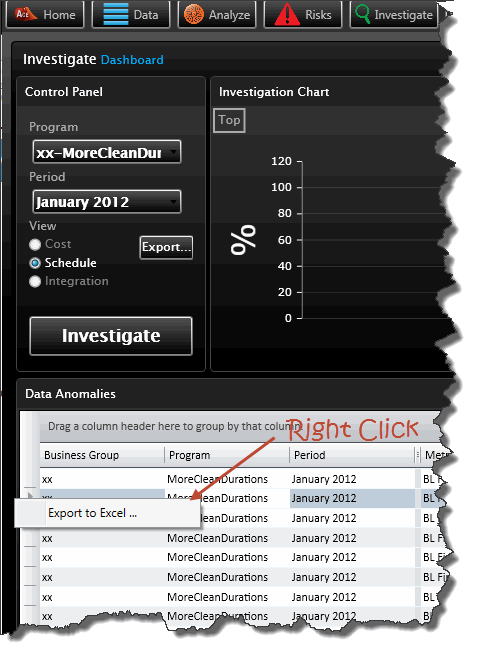 2. Alternatively, the “Export” button exports all related data for the selected program and period as an .AZT file that can be imported using the data module.For the ACE Excel exports, please make sure the following settings are turned on in Excel:Go to Excel -> File -> Options -> Trust Center -> Trust Center Settings -> Macro Settings -> Check “Trust access to the VBA project object model”. Also, make sure “Disable All Macros with notification” is marked, or “Enable All Macros”.
2. Alternatively, the “Export” button exports all related data for the selected program and period as an .AZT file that can be imported using the data module.For the ACE Excel exports, please make sure the following settings are turned on in Excel:Go to Excel -> File -> Options -> Trust Center -> Trust Center Settings -> Macro Settings -> Check “Trust access to the VBA project object model”. Also, make sure “Disable All Macros with notification” is marked, or “Enable All Macros”.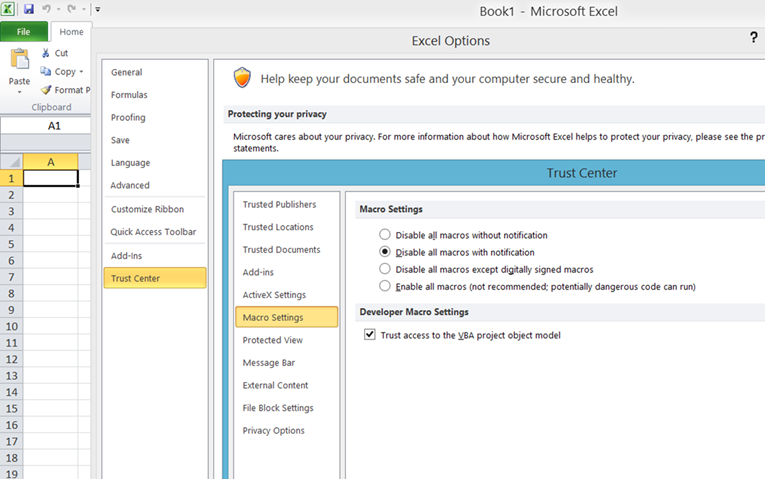
- 10. After stamping root causes, what are the next steps? How do you track through closure? How do you show actioning issues?
Currently, this is done outside of ACE, but is supported by the portfolio functionality. A Corrective Action module is high on our to-do list.
- 11. I don’t see an ACE Root Cause Mapping that explains my data anomaly, what do I do?
Send an e-mail to wishlist@goAzTech.com and we will review the scenario, possibly adding it to the database.
- 1. What is the number on the upper left (score) of each pyramid box?
It is the AzTech Score. It represents system health for the given CAM/Program/Business Group/Enterprise, based on the results of data analysis. It ranges from 0 (worst) to 1,000 (best). It is calculated only during analysis and does not change as metrics are investigated. It is determined by the significance (materiality) of the metrics tripped. More metrics with high significance will result in a lower AzTech Score (e.g., if a metric is tripped $5 over, it has less impact to overall score compared to a $100K trip). Viewing scores across entities (via the Portfolio interface) or within a single entity over time can provide good comparative insight.
- 2. Can you look at trends?
You can currently compare the health of all programs or business groups, or view the health of your entire enterprise as a whole within the Portfolio module. This can be viewed for one month at a time. A Trends module is in the ACE development pipeline and will allow you to view trends of a program, business group or enterprise across multiple months.